Launching your business legally is just the beginning. Once you’re operational, the real work begins — maintaining tax, legal, and financial compliance. Many new business owners overlook this stage, which can result in penalties, blocked bank transactions, or being removed from the Active Taxpayers List (ATL). To help you stay compliant and confident, here’s a practical checklist every startup should follow after launch.
1. File Income Tax Returns Regularly
Whether you’re a sole proprietor, partnership, or company, you must file annual Income Tax Returns through the FBR IRIS system. Filing is mandatory even if your business hasn’t started earning yet.
To file your return, you need:
-
Your NTN
-
Complete record of income, expenses, and assets
-
Digital signature (for companies)
-
Bank account details
If you miss your filing deadline, you may face penalties and risk being removed from the Active Taxpayers List (ATL) — which results in higher withholding tax rates.
2. Submit Monthly Sales Tax Returns
If you are registered for Sales Tax (STRN), you’re required to file monthly returns, even for months with zero sales. This ensures your STRN remains active and avoids automatic blacklisting by FBR.
Returns are filed through the same IRIS portal and must include:
-
Sales tax invoices
-
Purchase invoices (input tax)
-
Reconciliation of stock or services
Late filing results in penalties and loss of tax credit.
3. Issue Verified Invoices Where Required
If you’re a retailer or service provider falling under the FBR’s Point of Sale (POS) or Digital Invoicing requirements, you must issue verified electronic invoices. These invoices often include a QR code, real-time FBR authentication, and customer tax details.
Failure to use the verified system may trigger notices, result in fines, or even force closure of your business location.
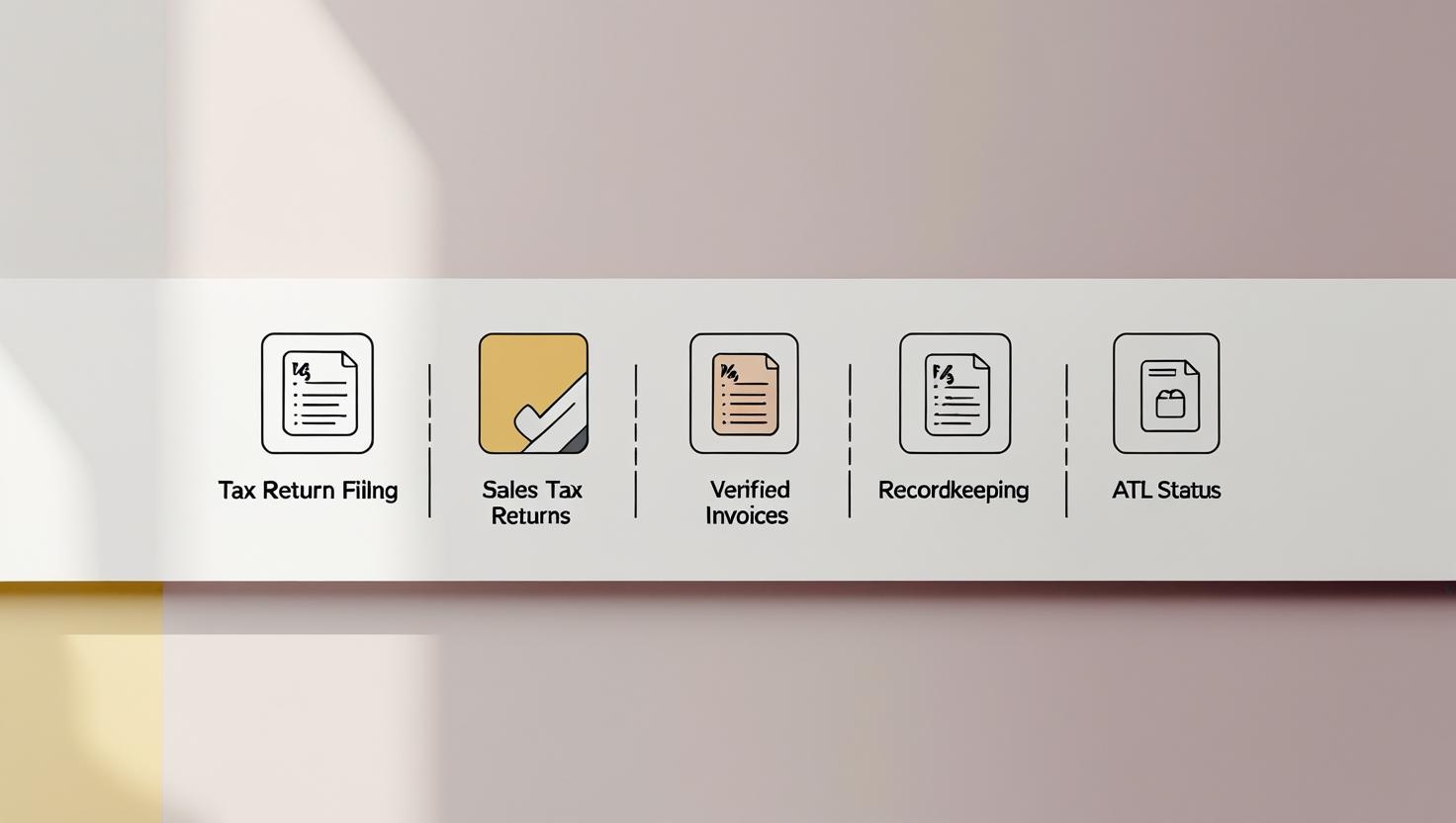
4. Maintain Books of Accounts and Recordkeeping
FBR and SECP both require businesses to maintain proper financial records, such as:
-
Invoices and receipts
-
Payroll records
-
Asset purchases and depreciation logs
-
Bank statements
-
Tax filing evidence
These records should be kept for at least six years and must be presented if selected for audit or compliance review.
5. Stay Active on the ATL
The Active Taxpayers List (ATL) is updated weekly by FBR. To stay on it:
-
File your tax returns on time
-
Ensure your NTN is not suspended
-
Resolve any pending notices or audit queries
Being on the ATL reduces your withholding tax rates on bank transactions, contracts, and supplies — and boosts your business reputation.
How CABCS Can Help
At CABCS, we support startups beyond launch. Our monthly compliance services ensure your tax returns are filed, books are maintained, and you’re always in good standing with FBR, SECP, and your bank. Whether you need help with tax filing, invoicing setup, or audit support — our experts handle the paperwork so you can focus on growing your business.





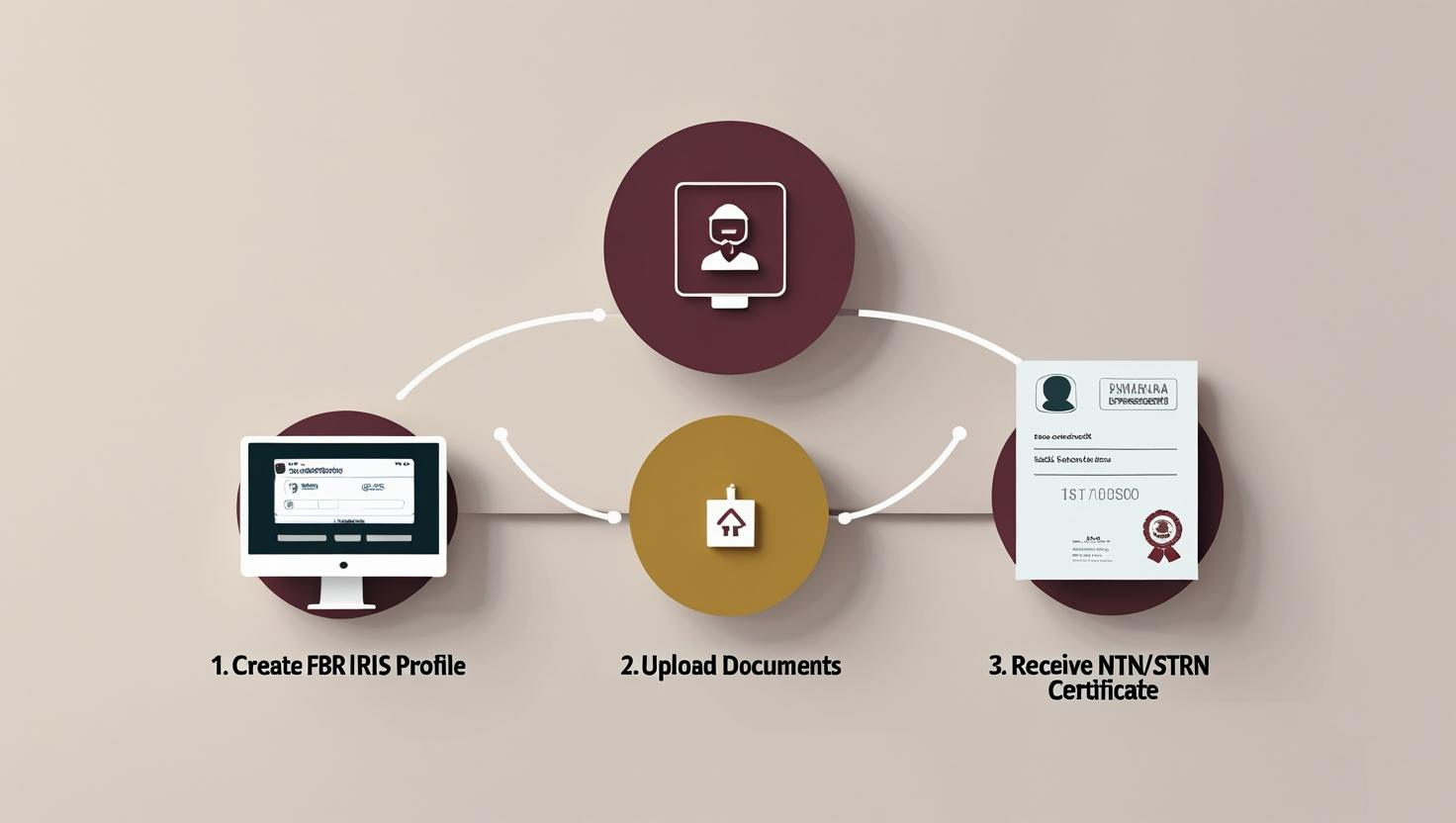
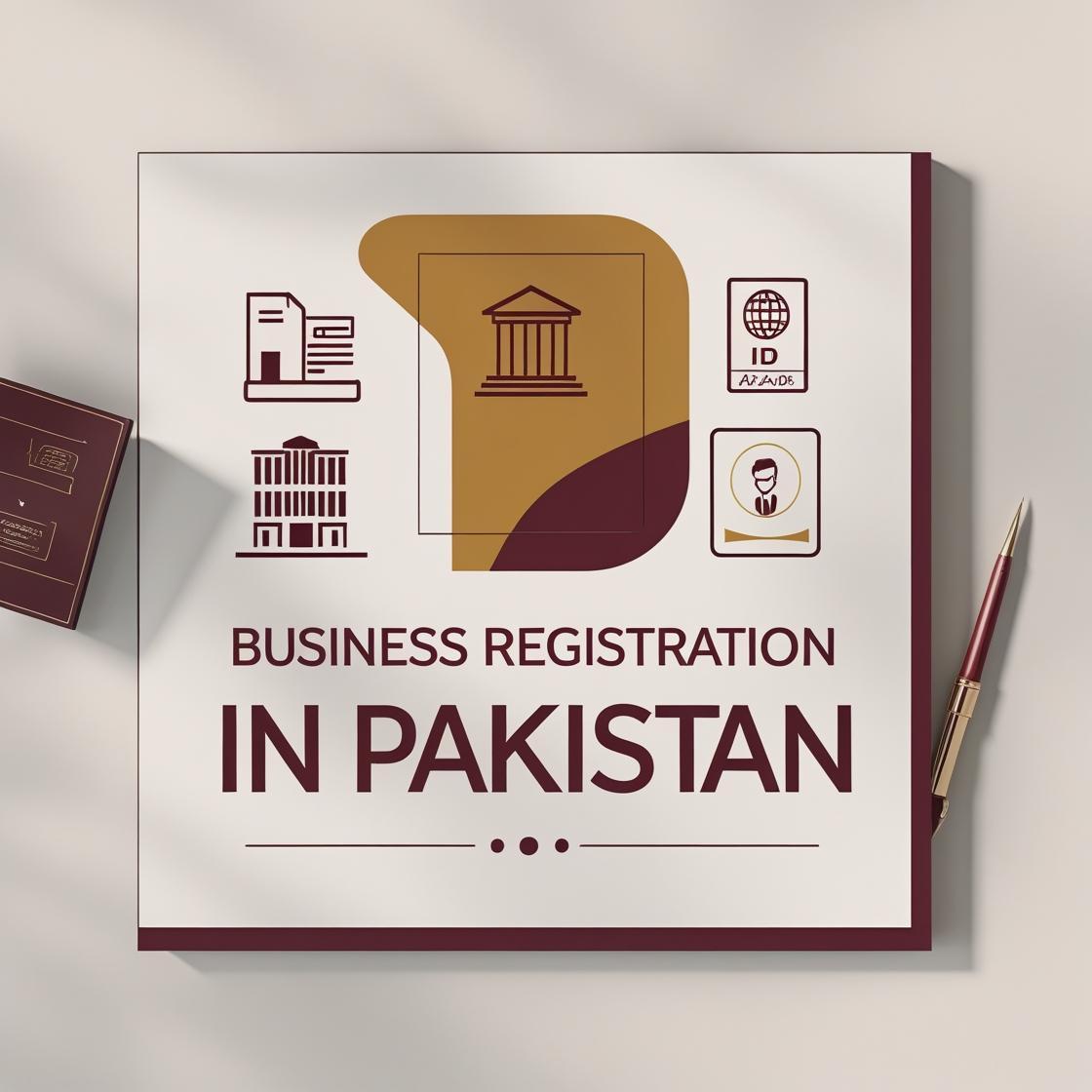


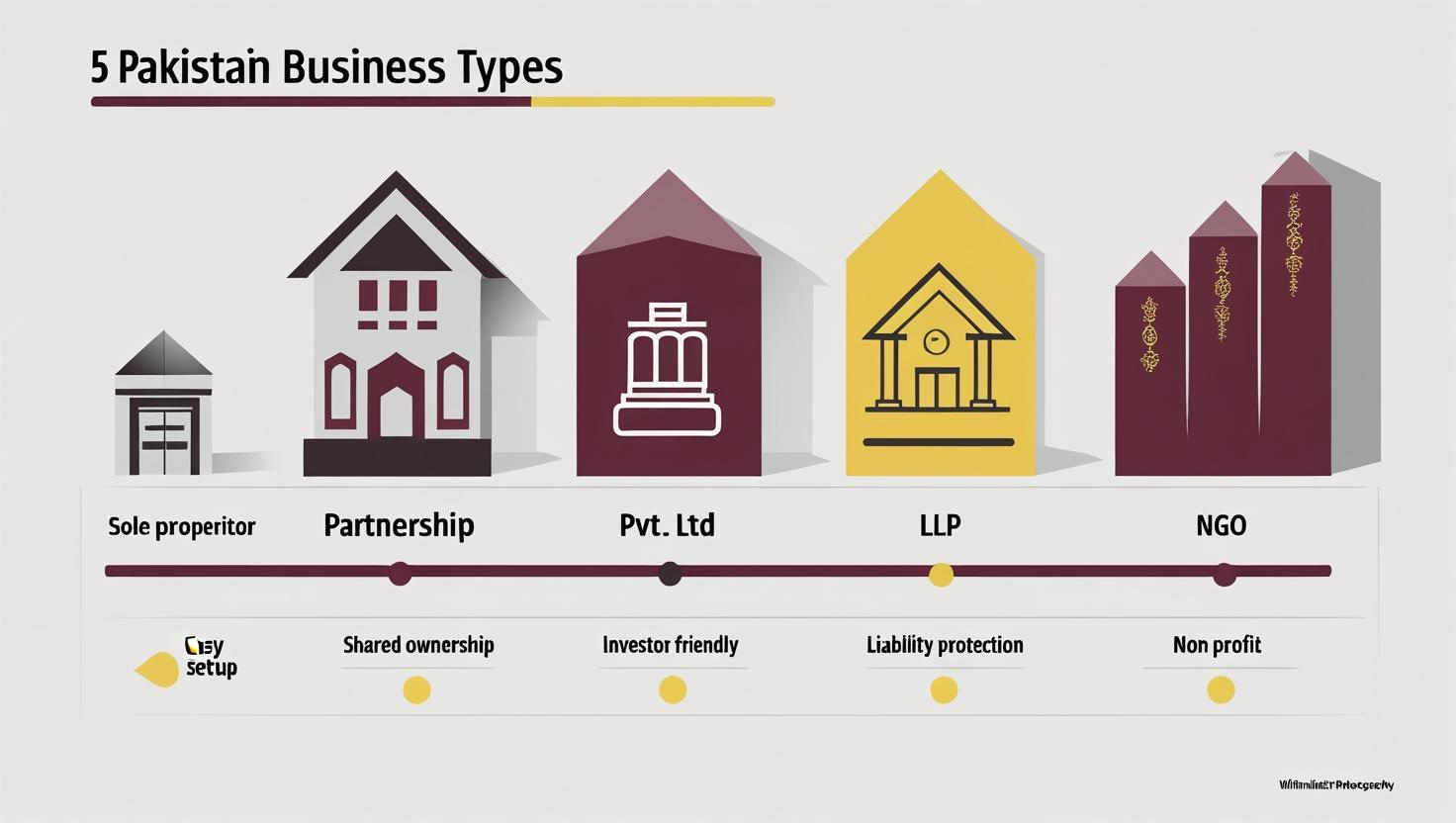 1. Sole Proprietorship – Quick and Simple
1. Sole Proprietorship – Quick and Simple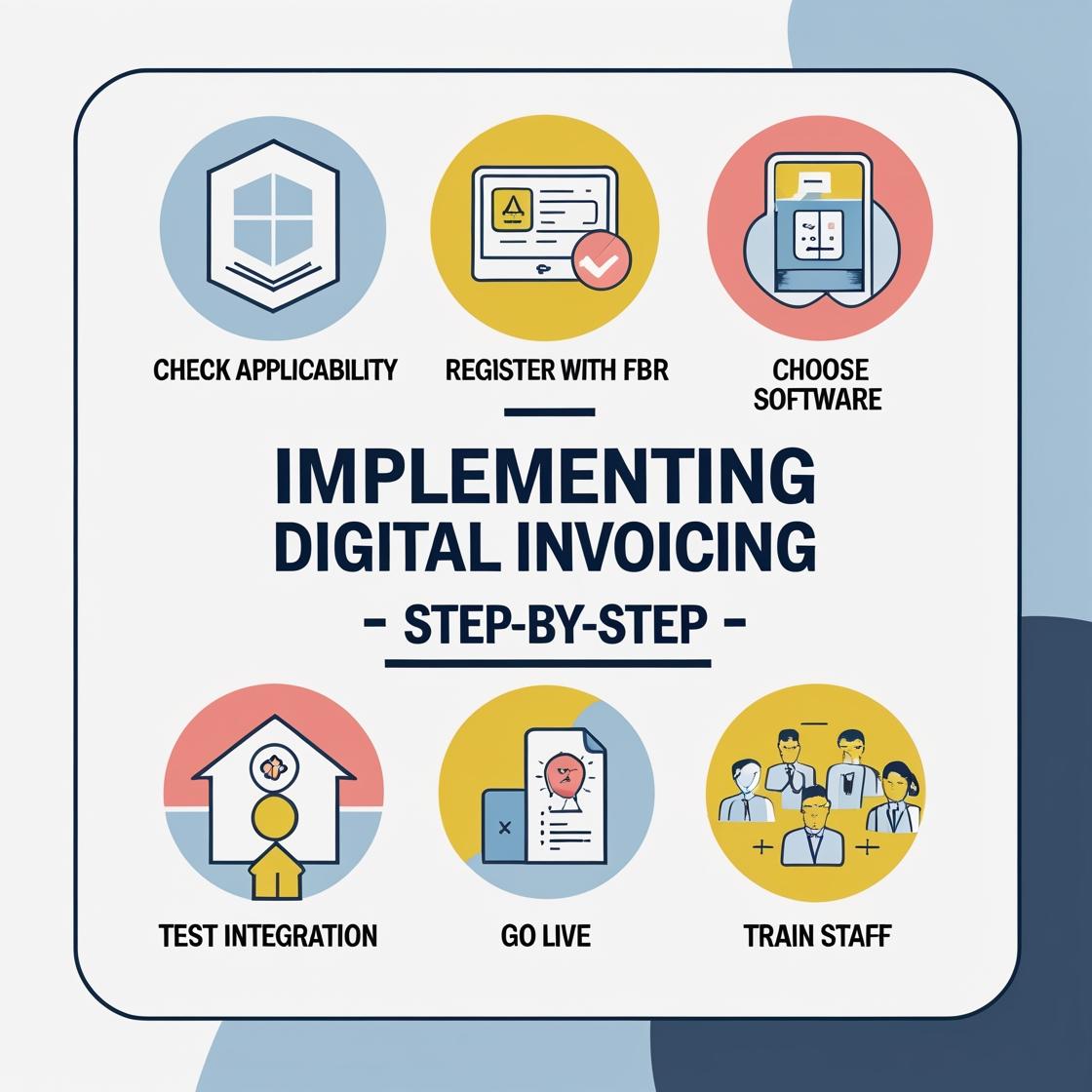
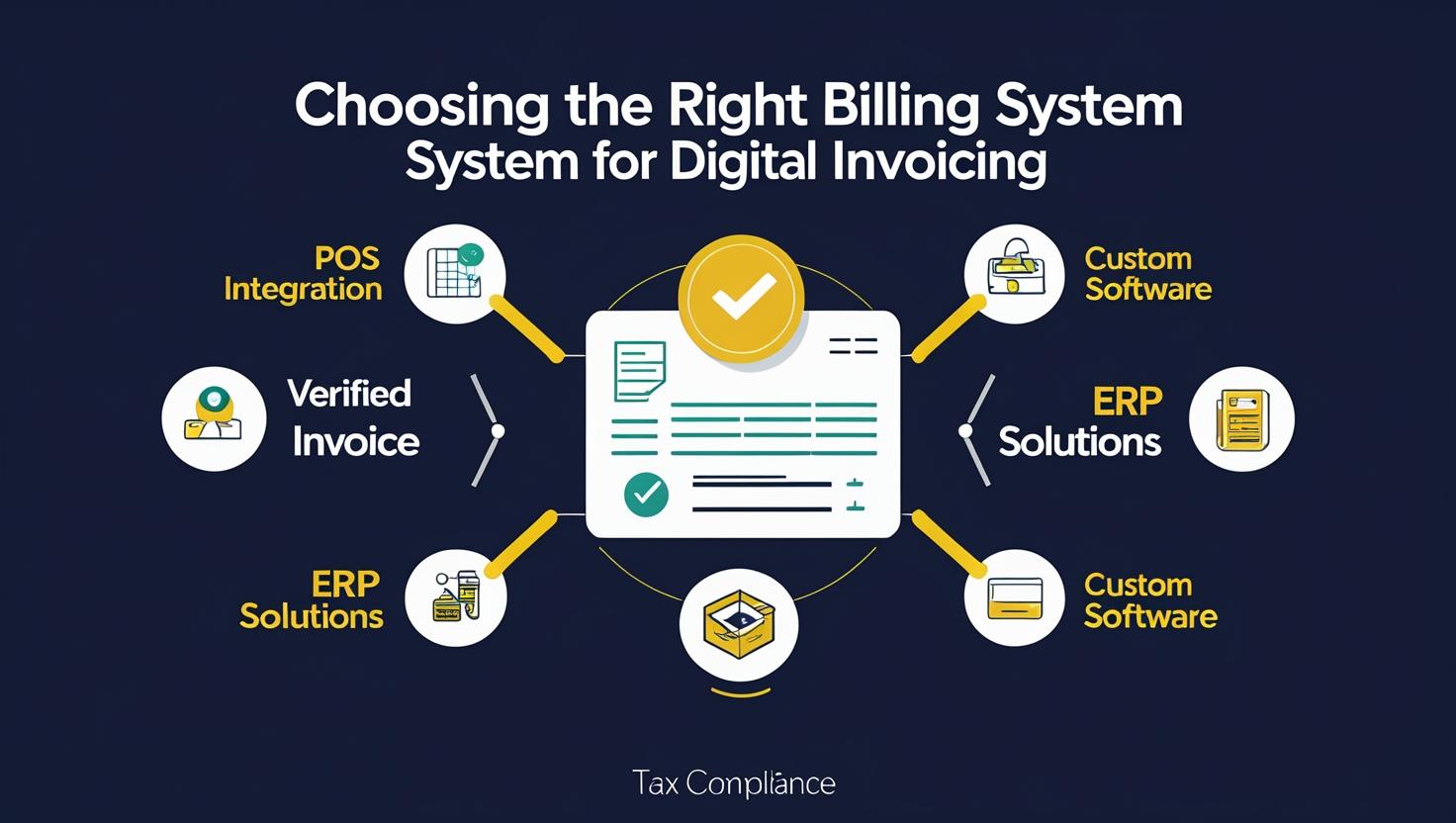 FBR credentials are required to authenticate invoice submission. If any of these components are missing or outdated, integration will not be successful.
FBR credentials are required to authenticate invoice submission. If any of these components are missing or outdated, integration will not be successful.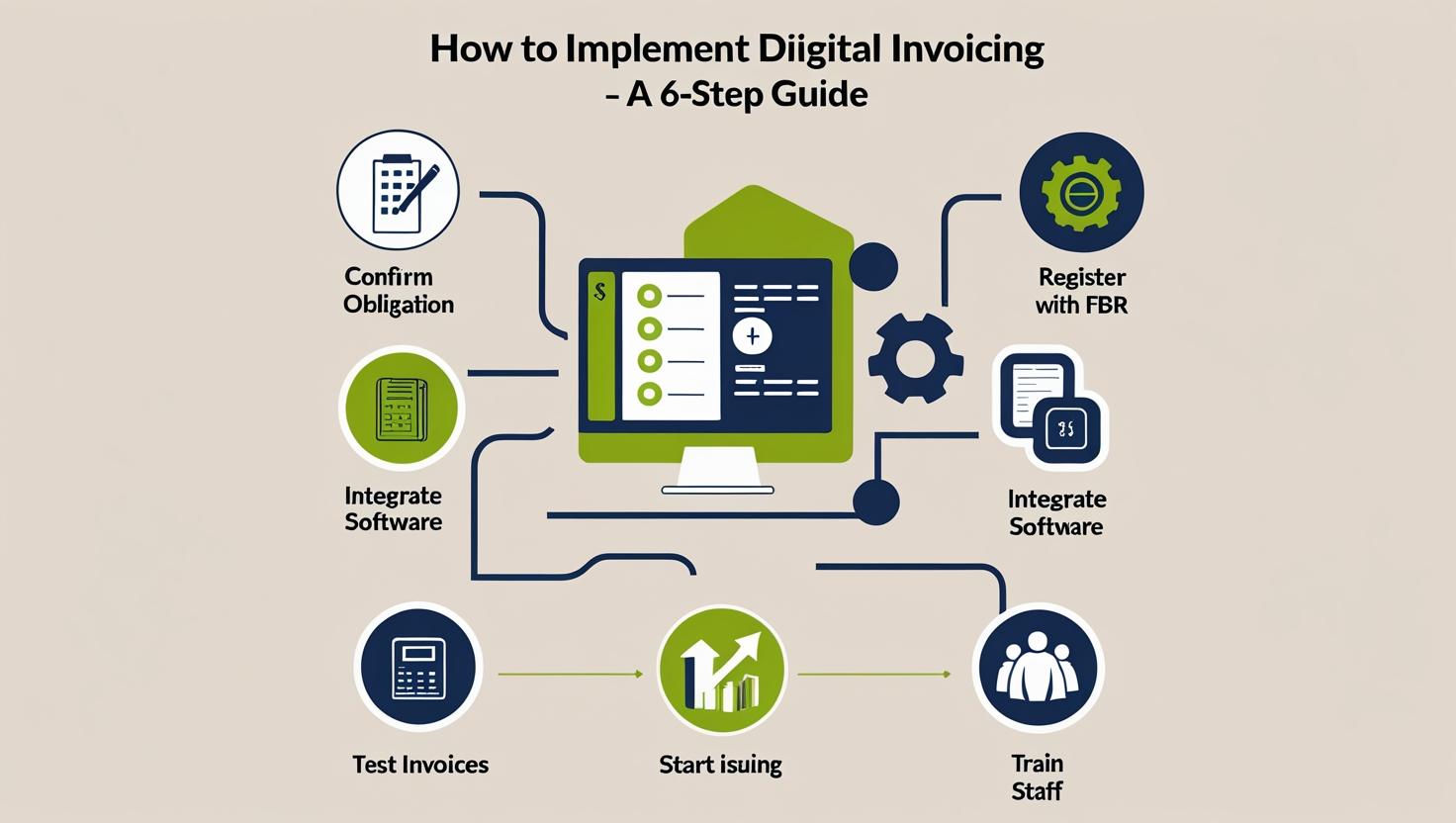 Any invoice issued without FBR verification after going live is considered invalid under the law.
Any invoice issued without FBR verification after going live is considered invalid under the law.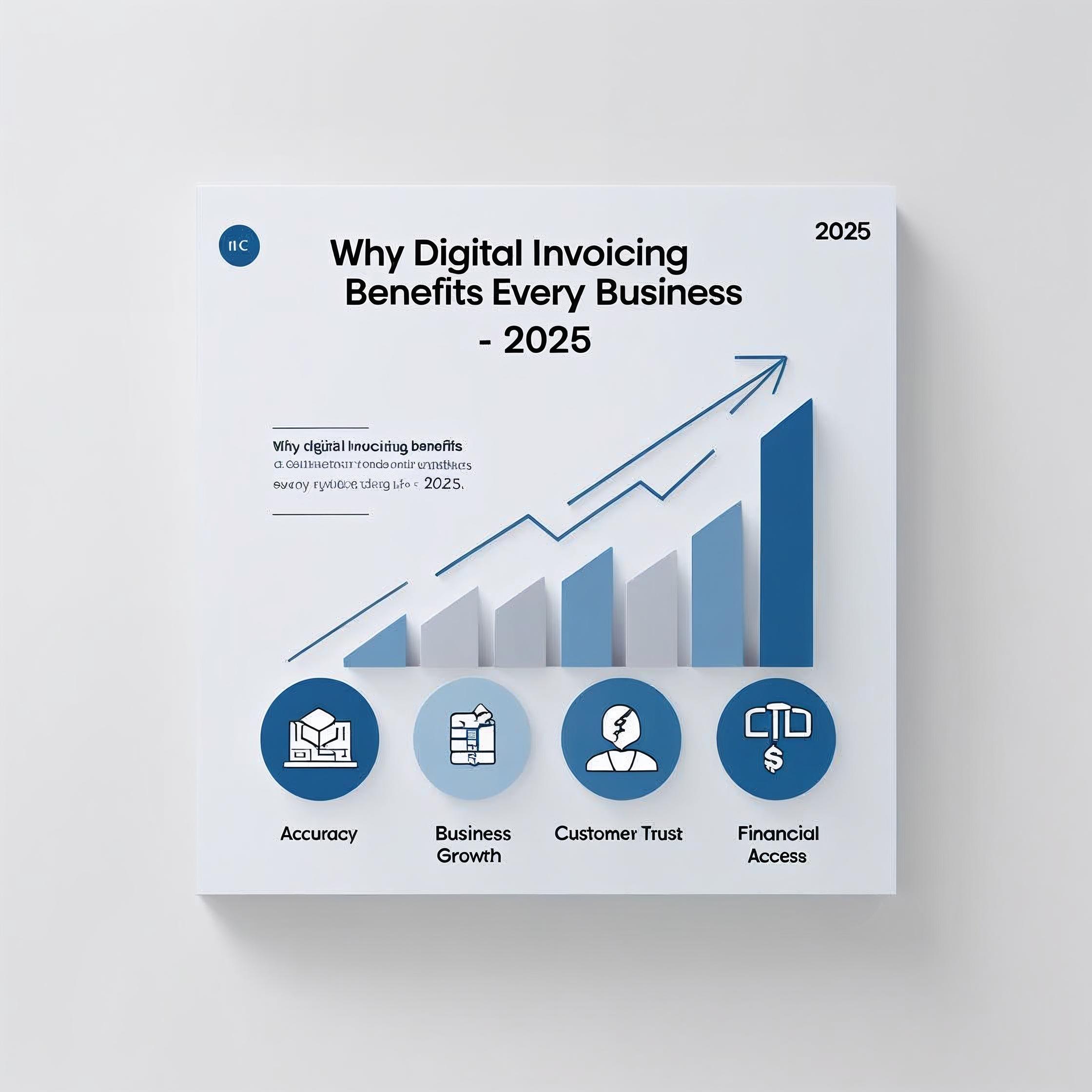
 This reputation matters not only for retail but also for service providers, suppliers, and growing SMEs who work with regulated partners or international clients.
This reputation matters not only for retail but also for service providers, suppliers, and growing SMEs who work with regulated partners or international clients. This transformation supports growth by improving internal control and decision-making accuracy.
This transformation supports growth by improving internal control and decision-making accuracy.
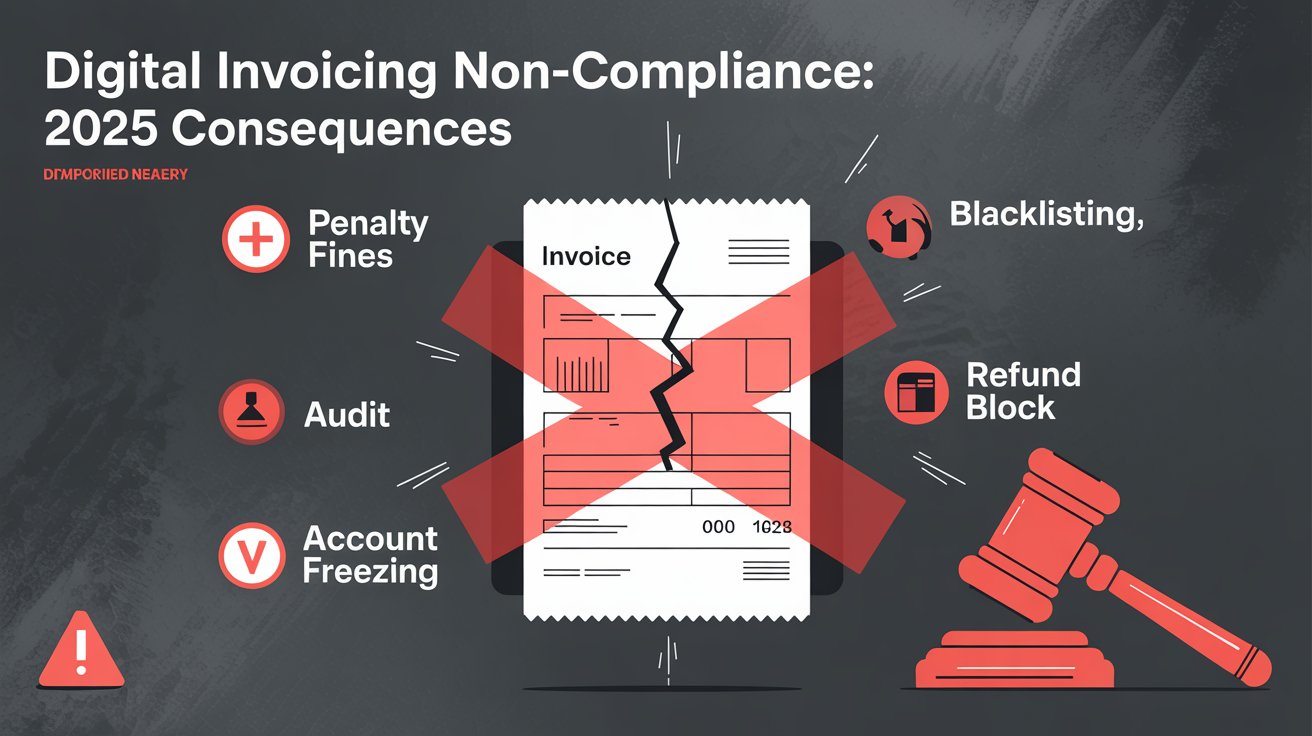 Operational Impact of Non-Compliance
Operational Impact of Non-Compliance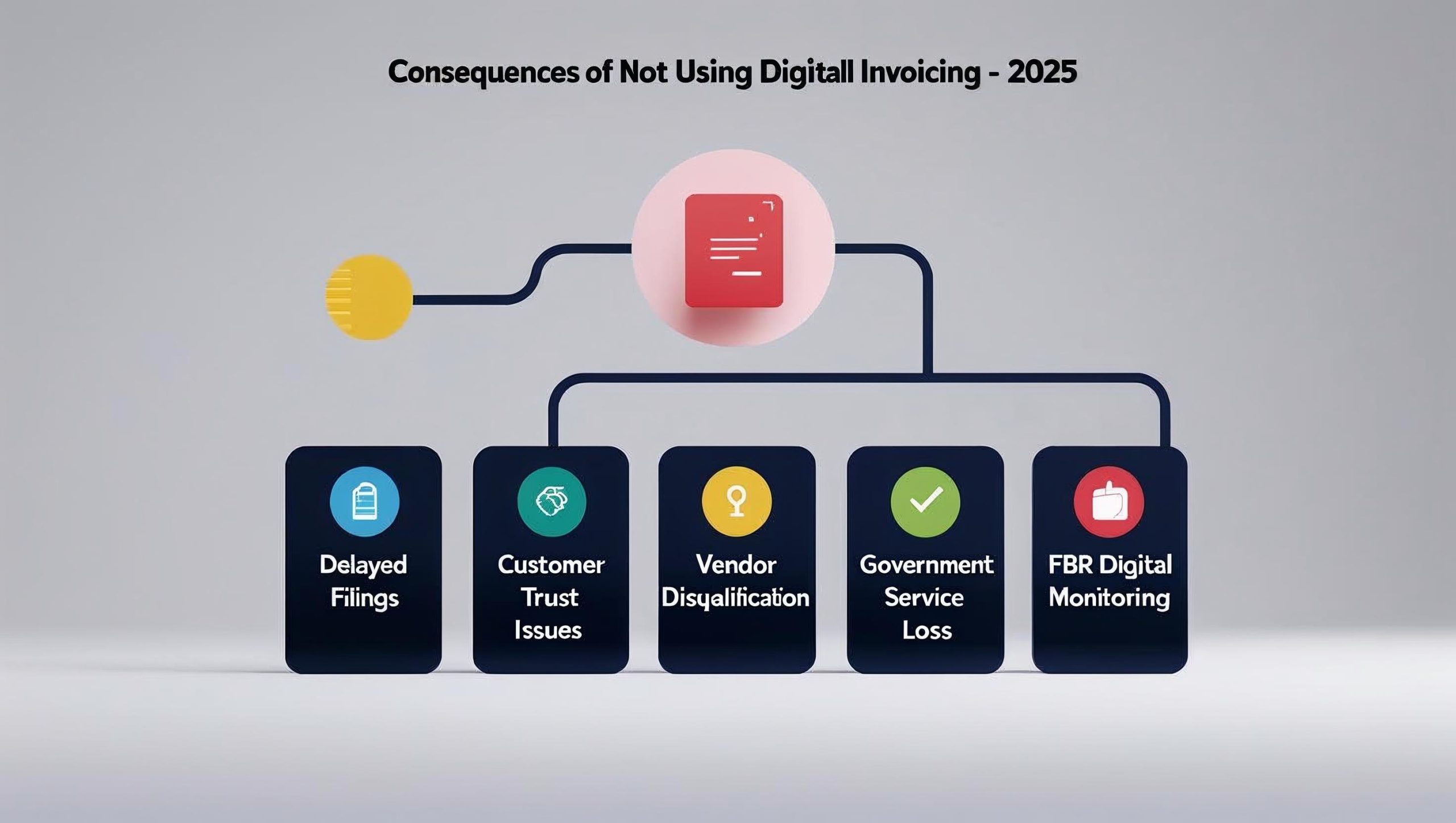 Digital Enforcement is Automated and Expanding
Digital Enforcement is Automated and Expanding
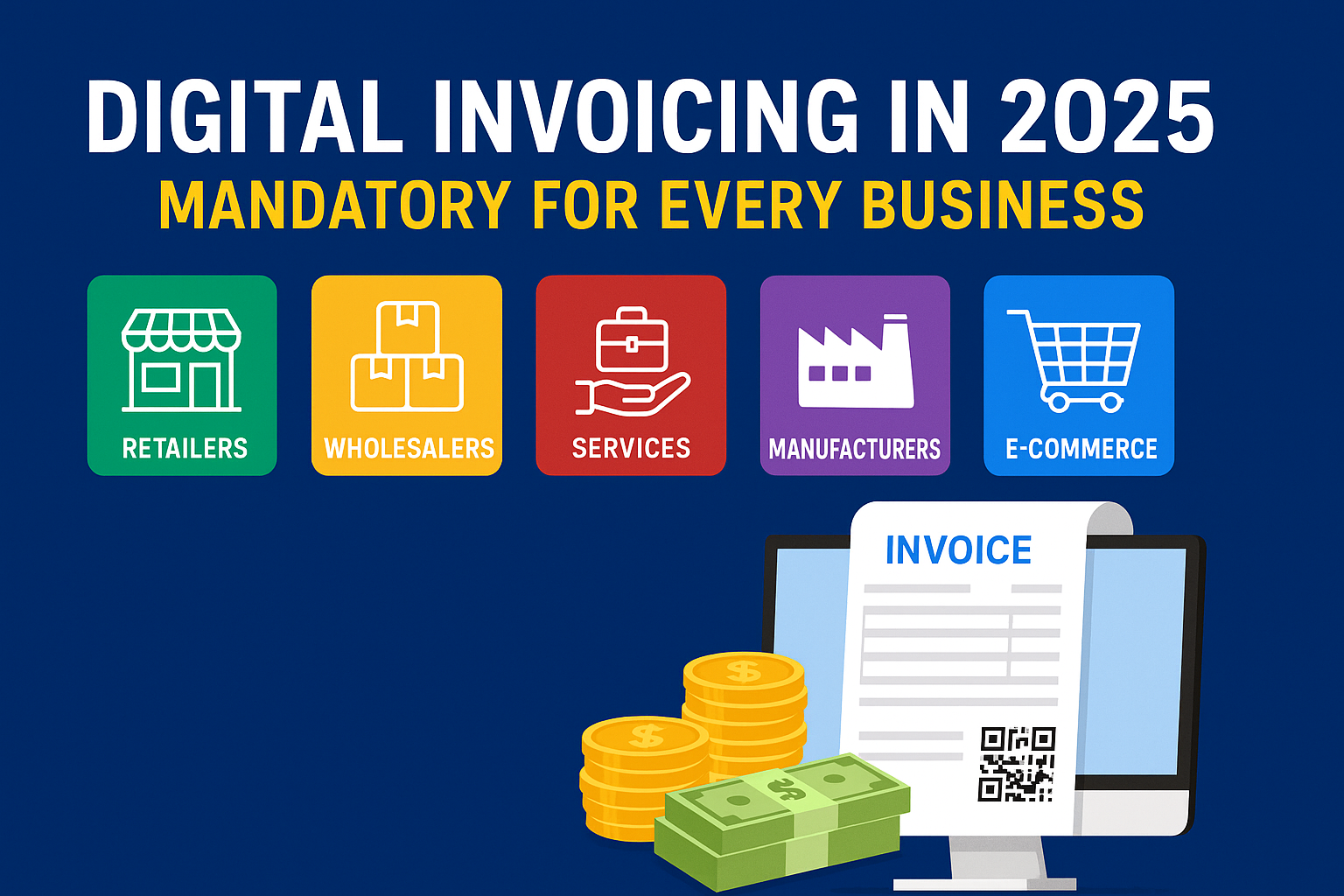 1. Tier-1 Retailers
1. Tier-1 Retailers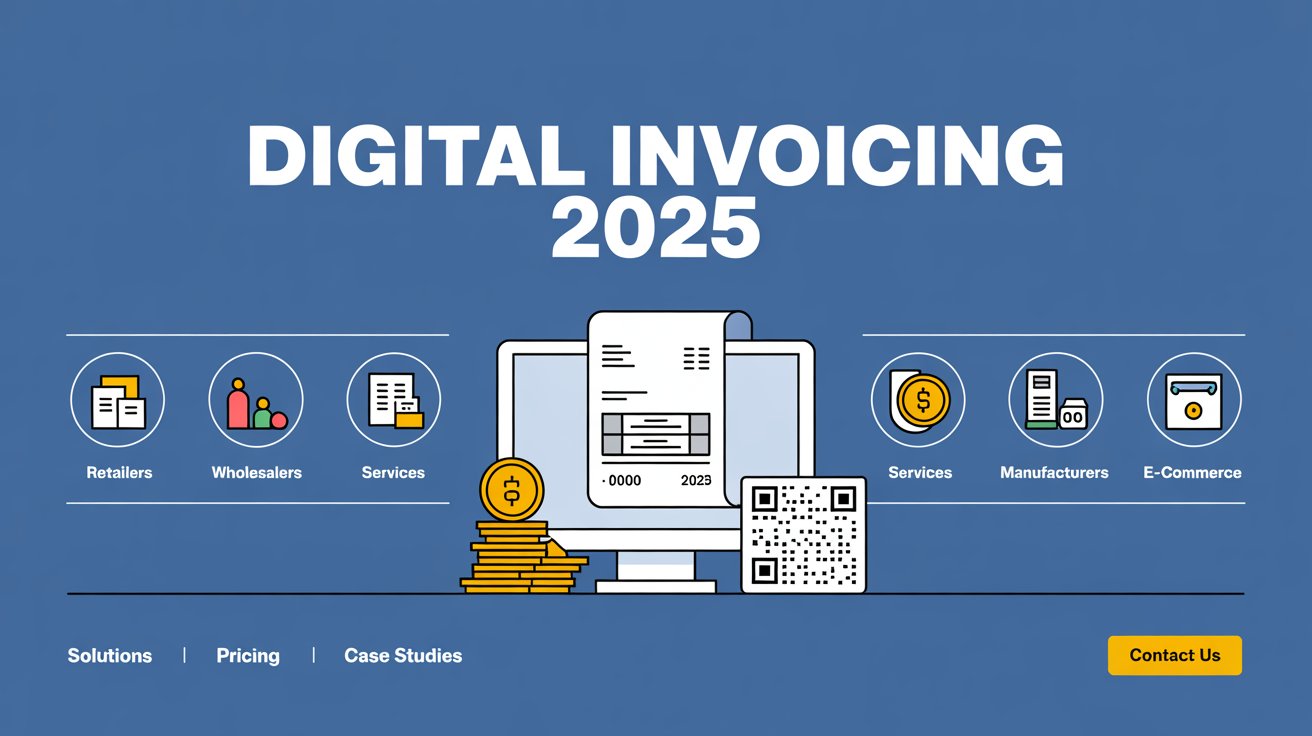 How CABCS Can Help
How CABCS Can Help
 The entire process typically takes only a few seconds and requires no manual intervention after setup.
The entire process typically takes only a few seconds and requires no manual intervention after setup.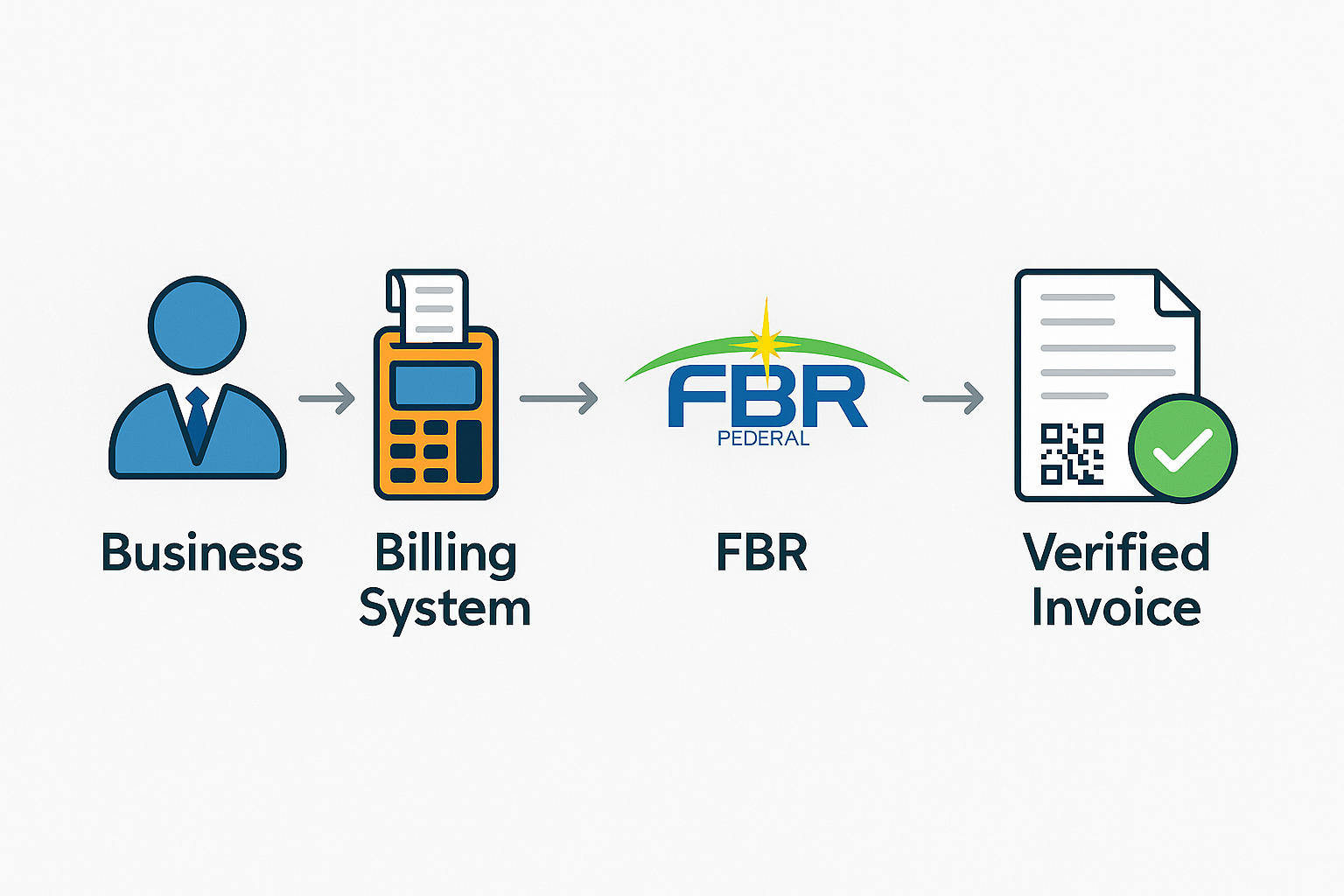 What This Means for Every Business
What This Means for Every Business